Software and Hardware for the blind and visually impaired
0 Comments »
Software
Screen magnification
Screen magnification software can enlarges an area of the computer monitor display or depending on what software you use it can enlarge the whole display. This allows the users with visual problems to view the display close. Software that does this includes Dolphins SuperNova and the Windows Magnifier.
Screen reader
Other software that can help these people can be a screen reader. This software will scan the display, to identity the text and interpret what is scanned. It can then play it through the sound output. It can also read aloud information within dialog boxes and error messages. Screen Readers are also capable of reading aloud and selections, graphical icons on the desktop. Software that performs this includes Apples Voiceover for the Mac OSX and Dolphins SuperNova can also do it as well as Screen Magnification. This software allows users with visual problems to have the capacity to know what text is on screen.
Hardware
Brailed keyboards
Brailed keyboards are used by blind and/or visually impaired people. They allow them to use a keyboard without the need to see the keys. They use raised dots to represent different letters and words. The user who will need to know the Braille system can then just use touch to feel which key means what and be able to type by touch.

Screen magnification
Screen magnification software can enlarges an area of the computer monitor display or depending on what software you use it can enlarge the whole display. This allows the users with visual problems to view the display close. Software that does this includes Dolphins SuperNova and the Windows Magnifier.
Screen reader
Other software that can help these people can be a screen reader. This software will scan the display, to identity the text and interpret what is scanned. It can then play it through the sound output. It can also read aloud information within dialog boxes and error messages. Screen Readers are also capable of reading aloud and selections, graphical icons on the desktop. Software that performs this includes Apples Voiceover for the Mac OSX and Dolphins SuperNova can also do it as well as Screen Magnification. This software allows users with visual problems to have the capacity to know what text is on screen.
Hardware
Brailed keyboards
Brailed keyboards are used by blind and/or visually impaired people. They allow them to use a keyboard without the need to see the keys. They use raised dots to represent different letters and words. The user who will need to know the Braille system can then just use touch to feel which key means what and be able to type by touch.

A braille keyboard.
Braille Printers Also known as Braille Embosser they create text as Braille. Using special translation software it will print a document by punching dots onto special Braille paper, which is thicker and more costly than normal paper. This software allows visually impaired and blind people to have hard copies of text but in a language they can understand if they are familiar with Braille.
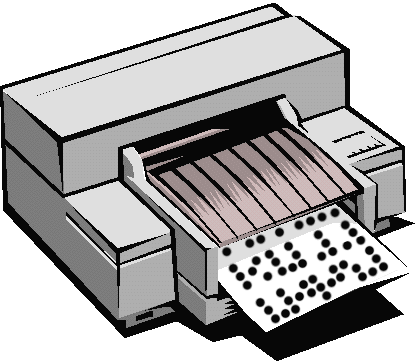
A picture of a braille printer.
 Microsofts's Microsoft Word 2007
Microsofts's Microsoft Word 2007





